What is using Port 5000 on macOS Monterey?
I've been fiddling a bit with Wails recently and I gave the unreleased v2 alpha a try.
Out of the box, it binds to Port 5000 and I was surprised to receive a 403 Forbidden.
Definitely not what I expected.
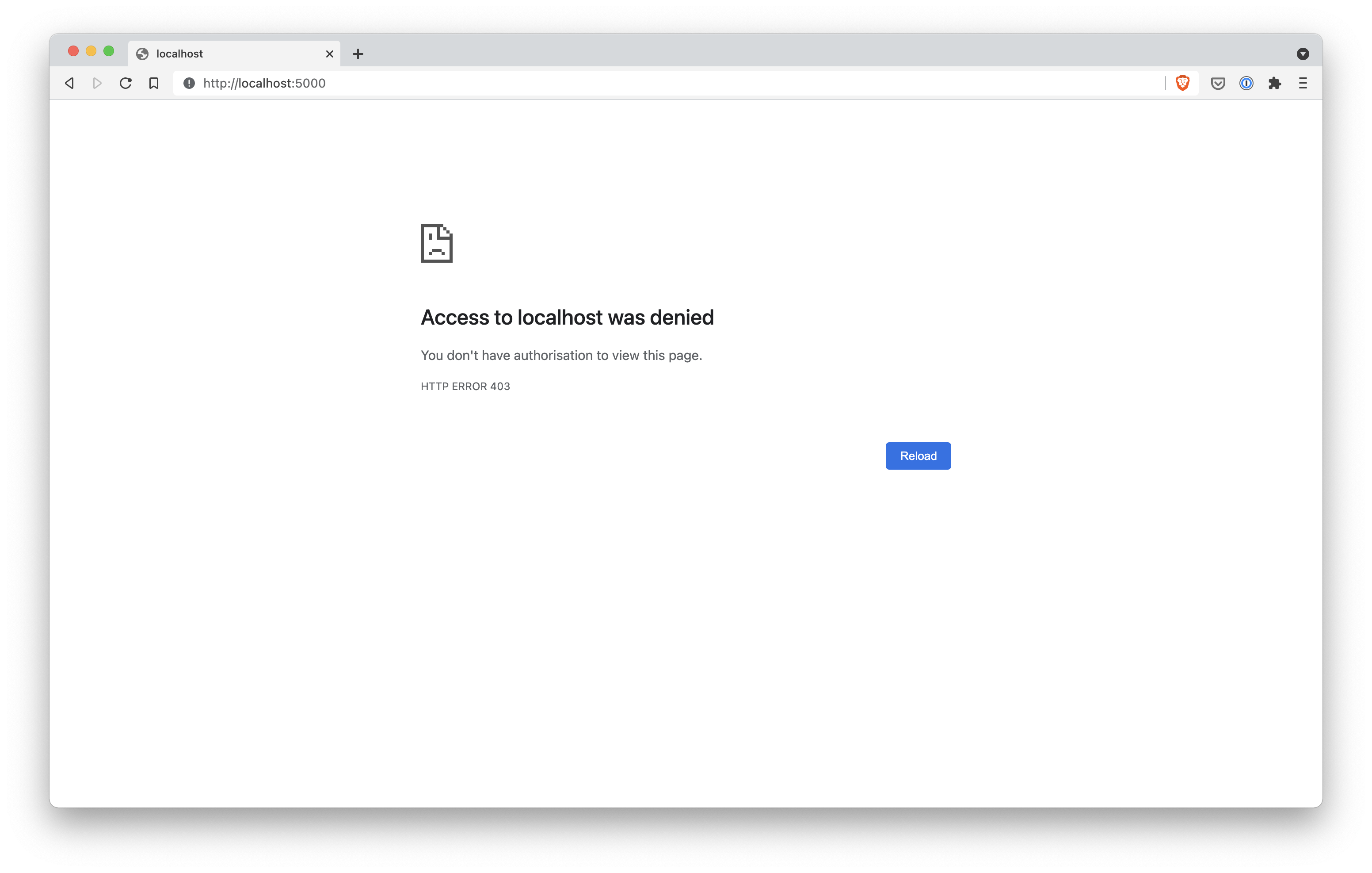
We can use the lsof utility to figure out what's holding on to Port 5000. You'll see in the screenshot below that I use a shell function called whomport but under the hood, it's running lsof -nP i4TCP:5000 | grep LISTEN. Let's see what the output looks like.
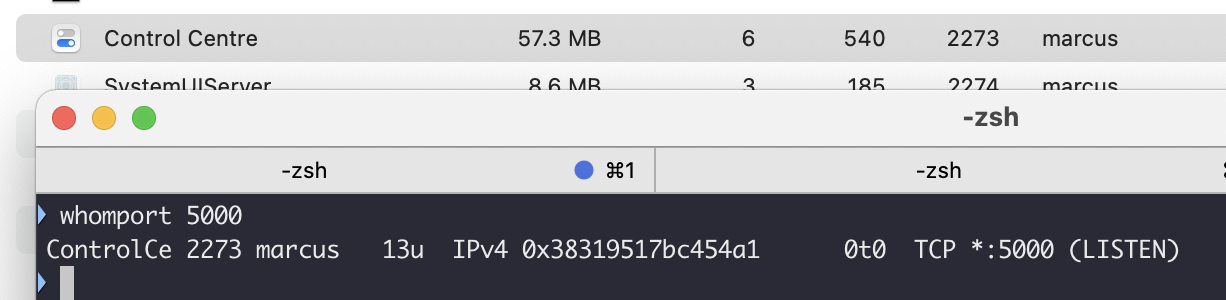
This doesn't really help us much since Control Centre could be anything but a bit of searching brings up that this change was introduced in macOS Monterey.
In particular, there's a new setting under System Preferences -> Sharing called Airplay Receiver.
Let's toggle it off.
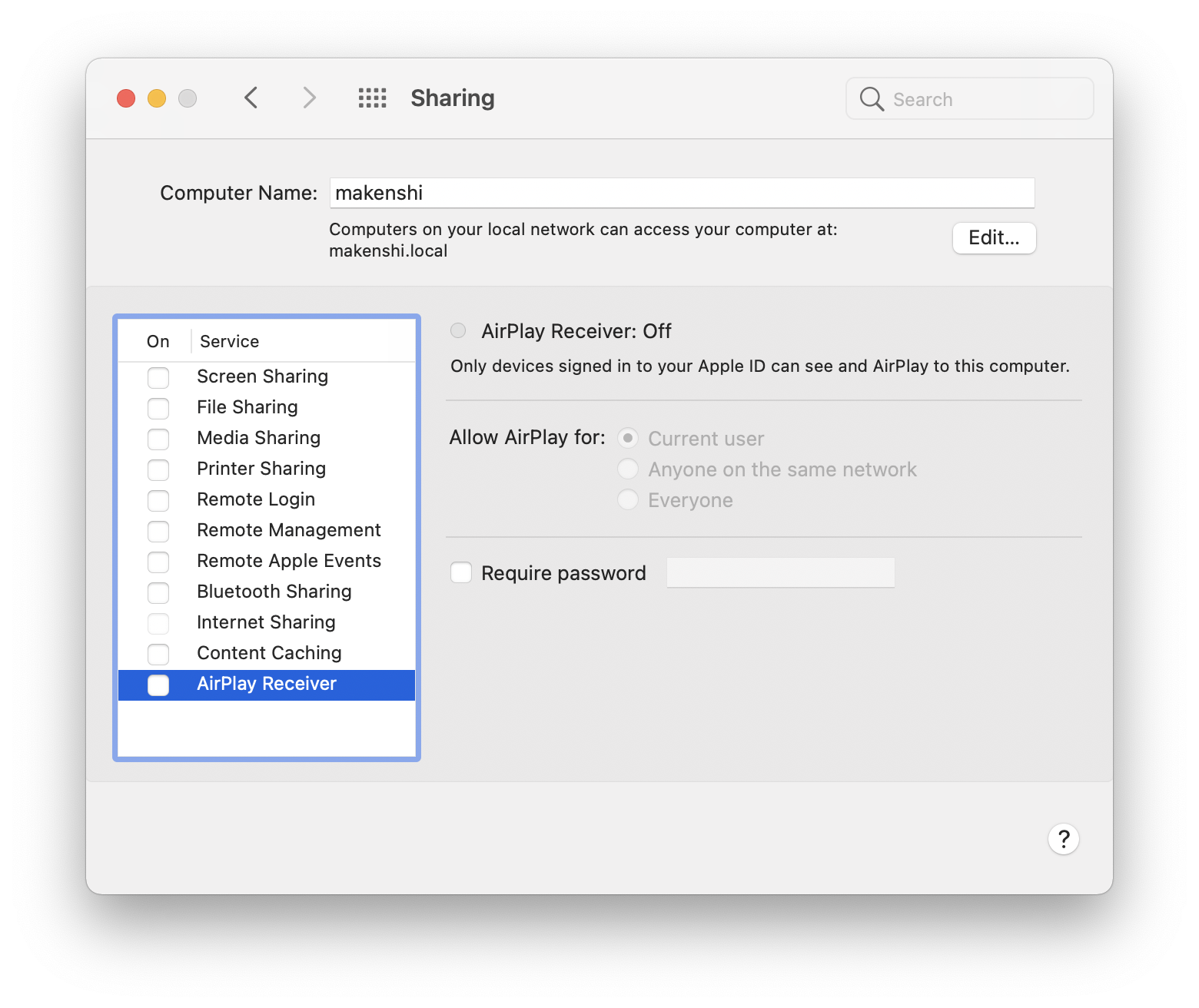
Once this is done, you should find Port 5000 instantly freed up. It's weird that Apple would pick such a commonly used port, especially for developers!