This is arguably one of the more obscure commands I’ve come across. At the time, a coworker of mine was having issues where his laptop would restart seemingly at random.
We were able to find out a bit more with the following command:
log show -predicate 'eventMessage contains "Previous shutdown cause"' -last 24hIt may take a minute or so to actually find some logs but it should reveal a shutdown code.
I don’t remember where I dug it up but you can see a list of shutdown causes and their meanings in this PDF.
Here’s how the results looks on my machine where I had performed a normal shutdown as a test
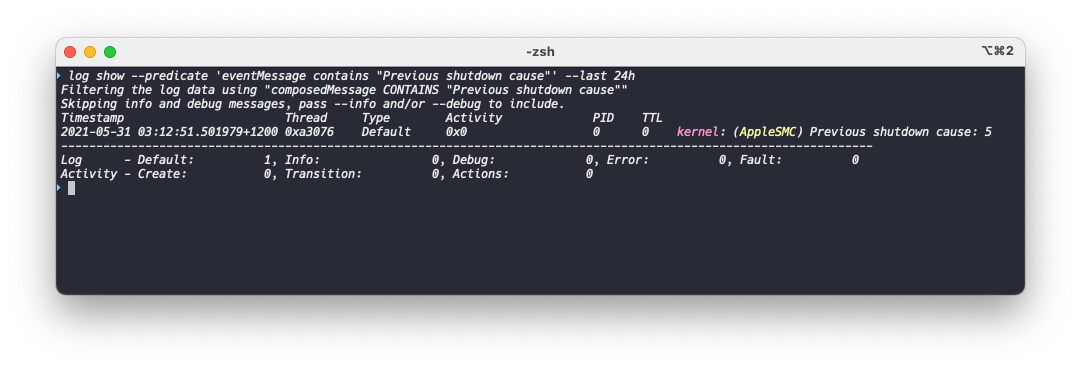
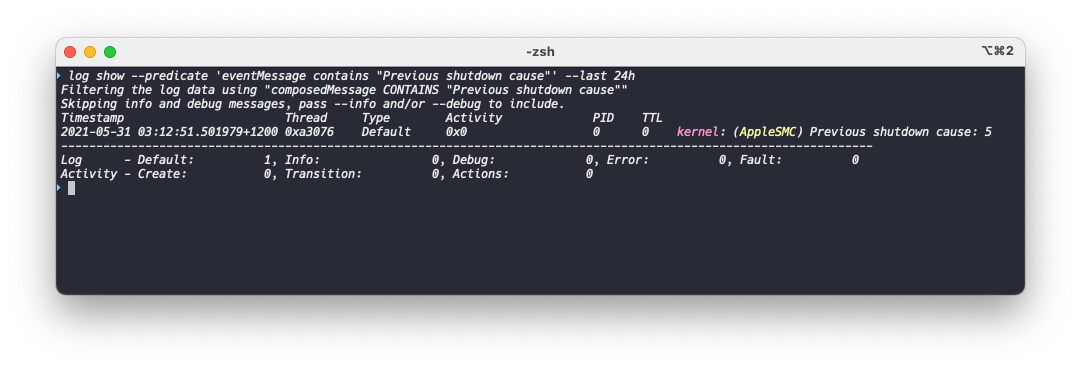
If we compare the shutdown code to the PDF above, we can see the description is Correct shut down which lines up exactly.
Now let’s take this information and use it to see what was potentially happening to my coworkers laptop.
Here’s a screenshot of his terminal window with the same command:
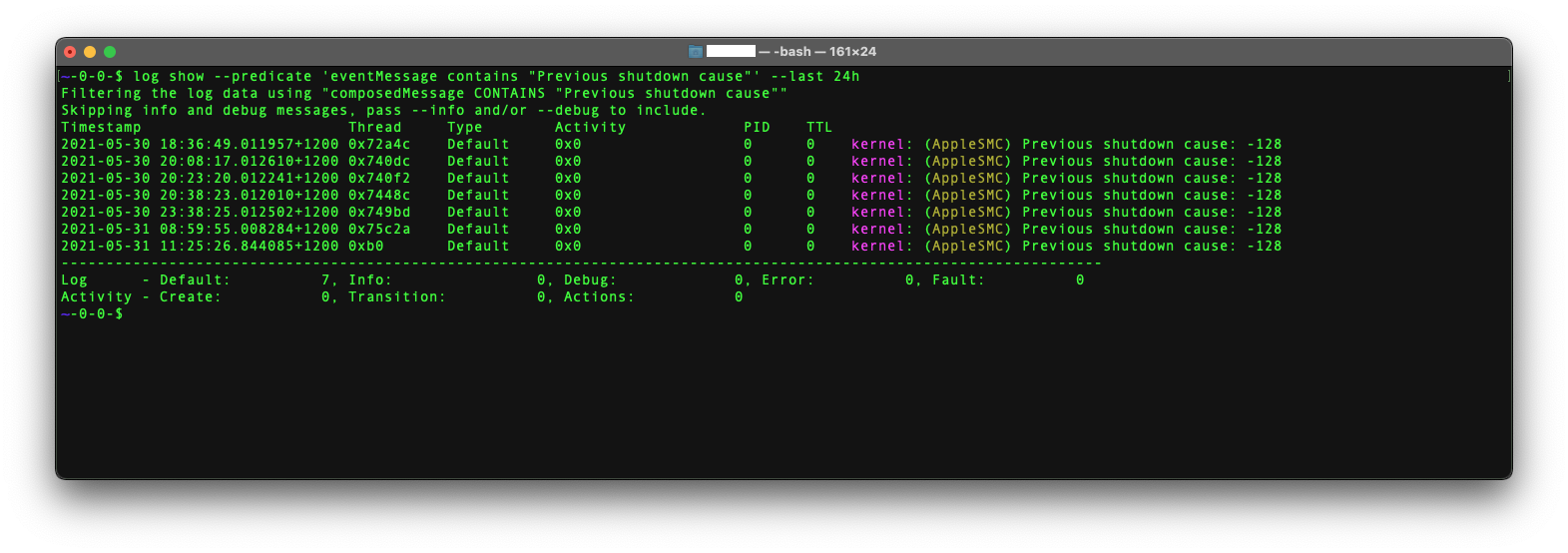
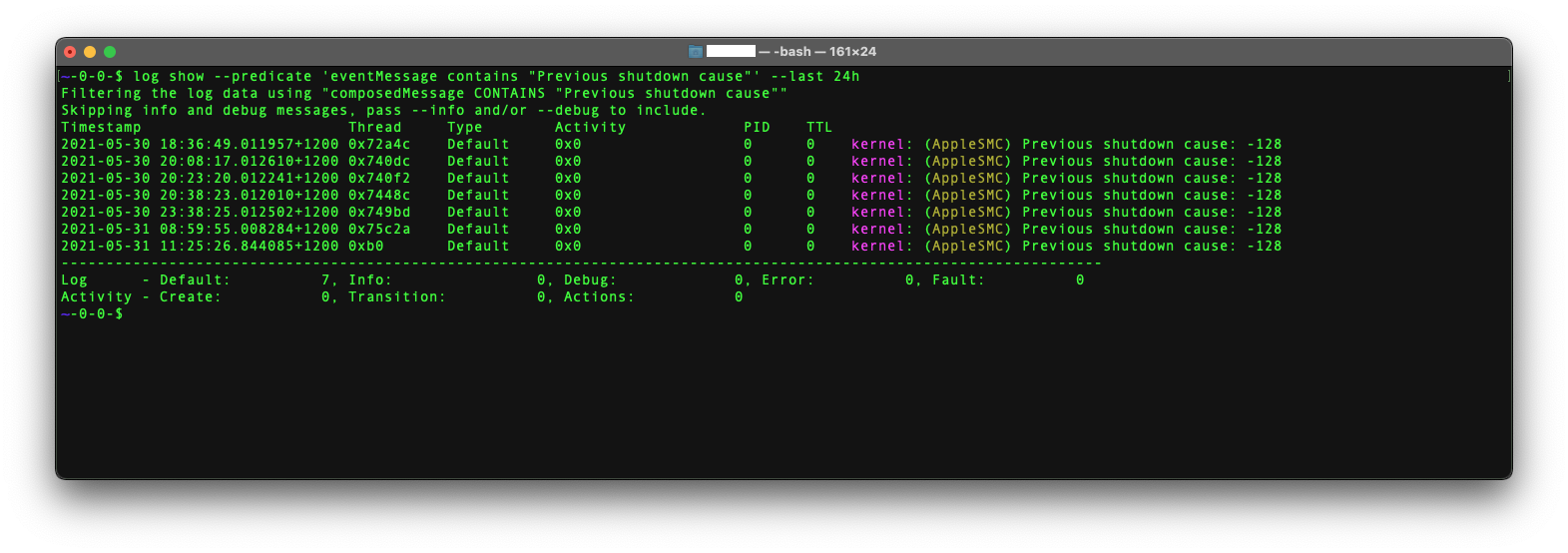
Going back to the PDF again, we can see that -128 is an alias for -112. Checking -112 tells us that it is “Probably memory related” which at least narrows it down.
I don’t doubt that result since some of the most authoritative information can often be found in PDFs randomly floating around the internet!
For anyone wondering, my coworker has a new laptop on the way regardless, since he can’t work with it constantly rebooting.